Talking Tom Cat 2
Talking Tom Cat 2: Version 2.1
- Language : English | Korean | Chinese| apanese
- Compatible : iPhone| iPod touch | iPad Requires iOS 3.0 ++
- Download :Talking Tom Cat2 Size 48 MB


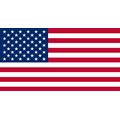
APN Settings Internet GPRS 3G and MMS for T-Mobile (US) wap-phone.com
 |  |
T-MobileAPN Settings for 3G and MMS
APN Settings for T-Mobile 3G + MMS
APN: wap.voicestream.com
User Name And Password: guest (for the 2nd APN only) leave in blank
NEW APN: epc.tmobile.com no username or password
hiptop.t-mobile.com User Name: dummy Password: dummy
Timeout: 15 minutes
Primary gateway IP: 216.155.165.50
Port: 8080
Secondary gateway IP: 216.155.165.50
Port: 8080
MMS Mmsc Server: 216.155.174.84/servlets/mms Proxy: 216.155.165.050:8080
or
Operator: – T-Mobile (Internet)
GPRS APN: – internet2.voicestream.com
Username: – {blank}
Password: – {blank}
DNS: – 216.155.175.105, 216.155.175.106
or
APN Settings for T-Mobile 3G + MMS
Name: T-Mobile
APN: epc.tmobile.com
Proxy:
Port:
Username:
Password:
Server:
MMSC: http://mms.msg.eng.t-mobile.com/mms/wapenc
MMS Proxy:
MMS Port:
MCC: 310
MNC: 260
Authentication Type:
APN Type: default,supl,admin,dun,mms
APN Protocol: IPv4/IPv6
APN Roaming Protocol: IPv4/IPv6
WAP-PHONE.COM
Download APN Settings for T-Mobile USA Click Here
| for more information From Wikipedia, the free encyclopedia |
| T-Mobile US, Inc., previously T-Mobile USA, Inc., is an American mobile network operator, headquartered in Bellevue, Washington. It provides wireless voice, messaging, and data services in the United States, Puerto Rico and the U.S. Virgin Islands. The company operates the fourth and fifth (MetroPCS) largest wireless carriers in the U.S. market with 34 million customers and annual revenues of US$21.35 billion. Its nationwide network reaches 96 percent of Americans. As of 2011, J.D. Power and Associates, a global marketing-information-services firm, ranked the company highest among major wireless carriers for retail-store satisfaction four years consecutively and highest for wireless customer care two years consecutively.[5] [6] [7] [8] |
 |  |
Cingular APN Settings for 3G and MMS
APN Settings for Cingular 3G + MMS
APN: wap.cingular (lower case)
PDP_Type: IP
Gateway IP Address: 66.209.11.61
Port: 9201
Home Page: http://device:home or http://device.home
Session Mode: Permanent
Connection Security: On
Authentication Type: Secure
Login Type: Automatic
User Name: WAP@CINGULARGPRS.COMWAP@CINGULARGPRS.COM (All upper case)
Password: CINGULAR1 (All upper case)
MMS Settings:
Service Name: MMS
Server Name (mmsc): http://mmsc.cingular.com
Web Session Name: MMS
or
GPRS: Cingular
GPRS APN: isp.cingular
Username: ISPDA@CINGULARGPRS.COM
Password: CINGULAR1
DNS: 66.209.10.201, 66.209.10.202
WAP-PHONE.COM
Download APN Settings for Cingular USA Click Here
| for more information From Wikipedia, the free encyclopedia |
| AT&T Mobility LLC branded and referred to as AT&T (formerly Cingular Wireless LLC), is a wholly owned subsidiary of AT&T Inc. that provides wireless services to 107 million subscribers [1] in the United States, including Puerto Rico and the U.S. Virgin Islands. AT&T Mobility is the second largest wireless telecommunications provider in the United States and Puerto Rico, behind Verizon Wireless, which serves 115.78 million customers as of the fourth quarter of 2012.[2] AT&T Mobility is headquartered in the Lenox Park area of DeKalb Co. Georgia, just outside Atlanta.[3] |
 |  |
AT&T APN Settings for 3G and MMS
APN Settings for AT&T 3G + MMS
AT&T (US) APN Settings
Name: AT&T
APN: wap.cingular
Proxy: leave blank
Port: leave blank
Username:WAP@CINGULARGPRS.COM
Password:CINGULAR1
Server: leave blank
MMSC: http://mmsc.cingular.com
MMS Proxy: wireless.cingular.com
MMS Port: 80
MCC:310
MNC:410
APN Type: leave blank
or
Name: AT&T
APN: pta
Proxy: leave blank
Port:leave blank
Username:leave blank
Password: leave blank
Server: leave blank
MMSC: http://mmsc.mobile.att.net/
MMS Proxy: proxy.mobile.att.net
MMS Port: 80
MCC: 310
MNC: 410
Authentication Type:
APN Type: default,admin,mms,supl,hipri
APN Protocol: IPv4/IPv6
APN Roaming Protocol: IPv4/IPv6
WAP-PHONE.COM
Download APN Settings for AT&T USA Click Here
| for more information From Wikipedia, the free encyclopedia |
| AT&T Inc. is an American multinational telecommunications corporation headquartered in Whitacre Tower, downtown Dallas, Texas.[4] AT&T is the largest provider both of mobile telephony and of fixed telephony[5] in the United States, and also provides broadband subscription television services. AT&T is the third-largest company in Texas (the largest non-oil company, behind only ExxonMobil and ConocoPhillips, and also the largest Dallas company).[6] As of April 2012, AT&T is the 17th largest company in the world by market value,[7] and the 13th largest non-oil company.[8] As of 2012, it is also the 20th largest mobile telecom operator in the world, with over 106 million mobile customers.[9] |
 |  |
| for more information From Wikipedia, the free encyclopedia |
| Cincinnati Bell is the dominant telephone company for Cincinnati, Ohio, and its nearby suburbs in the U.S. states of Ohio, Indiana and Kentucky. The parent company is named Cincinnati Bell Inc. Its incumbent local exchange carrier subsidiary uses the name Cincinnati Bell Telephone Company LLC, and Cincinnati Bell Wireless provides mobile phone services. Other subsidiaries handle services such as payphones and long distance calling. Since the 2000s, Cincinnati Bell has diversified into other utilities, such as IPTV and household electricity. |
APN Settings Internet GPRS 3G and MMS for Rogers Wireless (US) wap-phone.com
 |  |
Rogers Wireless APN Settings for 3G and MMS
APN Settings for Rogers Network 3G + MMS
Rogers Network
For Internet Access/Texting
Name: Rogers
APN: internet.com
Username: wapuser1
Password: wap
MCC: 302 (should already be filled in)
MNC: either 720 or 72 depending on your SIM card (should already be filled in)
Leave all other settings blank.
For Media Messaging (Picture/Video)
Name:RogersMMS
APN: media.com
Username: media
Password: mda01
Server: 172.25.0.107
MMSC: http://mms.gprs.rogers.com
MMS Proxy: 10.128.1.69
MMS Port: 80
MCC: 302 (should already be filled in)
MNC: either 720 or 72 depending on your SIM card (should already be filled in)
APN Type: mms
WAP-PHONE.COM
Download APN Settings for Rogers Network USA Click Here
| for more information From Wikipedia, the free encyclopedia |
| Rogers Wireless is a wireless telecommunications provider offering mobile phone and data services throughout Canada using Global System for Mobile Communications (GSM), Universal Mobile Telecommunications System with High Speed Packet Access (UMTS/HSPA) and 3GPP Long Term Evolution (LTE) technology. It is a wholly owned subsidiary of Rogers Communications. As of Q3 2011, Rogers was Canada's largest cellphone provider with a subscriber base of over 9.2 million.[1] This number includes over 3.3 million Fido Solutions subscribers.[2] Taking into account all three of Rogers' mobile brands, there were 7.5 million (81%) on postpaid and over 1.7 million (18%) on prepaid.[1] In urban regions, Rogers' Chatr brand offers only prepaid service, but it is unknown how many subscribers use this service. |
 |  |
Verizon Wireless APN Settings for 3G and MMS
APN Settings for Verizon Wireless 3G + MMS
Name: Verizon
APN: vzwinternet
Proxy:
Port:
Username: [yourmobilenumber]@vzw3g.com
Password: vzw
Server:
MMSC: http://mms.vtext.com/servlets/mms
MMS Proxy:
MMS Port:
MCC: 310
MNC: 012
Authentication Type:
APN Type: default,supl,admin,dun,mms
APN Protocol:
APN Roaming Protocol:
WAP-PHONE.COM
Download APN Settings for Verizon Wireless USA Click Here
| for more information From Wikipedia, the free encyclopedia |
| Verizon Wireless (officially Cellco Partnership d/b/a Verizon Wireless) is the largest mobile network operator in the United States, providing wireless services to 115.78 million subscribers as of Q4 2012.[4] Headquartered in Basking Ridge, New Jersey the company is a joint venture of American telecommunications firm Verizon Communications and UK-based Vodafone.[5] Verizon Communications holds 55 percent ownership and Vodafone hold the remaining 45 percent ownership of the joint venture.[6][7] |
Top 10 Alarm Sounds for Smartphones to Start Your Day Right Top 10 Alarm Sounds for Smartph...
