lycamobile belgium APN Settings 3G and MMS
APN Settings Internet GPRS 3G and MMS for Lycamobile Belgium wap-phone.com
 | 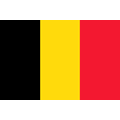 |
Lycamobile Belgium APN Settings for 3G and MMS
APN Settings for Lycamobile 3G Internet
In the main menu -> Settings-> General -> Network ->Turn ON Cellular Data (or Mobile Data Network )
Select Cellular Network (or Mobile Data Network ) -> new APN and type the following data there
Cellular Data:
APN: data.lycamobile.be
Username: lmbe
Password: plus
MMS:
APN: Blank
Username: Blank
Password: Blank
MMSC: Blank
MMS Proxy: Blank
MMS Message Size: Blank
MMS UA Prof URL: Blank
WAP-PHONE.COM
Download APN Settings for Lycamobile Belgium Click Here
| for more information From Wikipedia, the free encyclopedia |
| Lycamobile is a mobile phone virtual network that operates in Australia,Belgium, Denmark, France, Germany, Ireland, Italy, Netherlands, Norway,Poland, Portugal, Spain, Sweden, Switzerland, the United Kingdom and USA, - it recently launched in Australia.[1] The Lycamobile brand is distinct from the Lycatel brand and operates with different national corporate entities. Although there are some countries of overlap, Lycamobile and Lycatel do not necessarily operate in parallel. The main bulk of Lycamobile revenue is generated from Lycamobile's SIM products for consumers. The company also operates under the 'GT Mobile' brand, which competes in many of the same markets as the Lycamobile brand, offering different price structures and options.[2] |
Post a Comment